All
Features

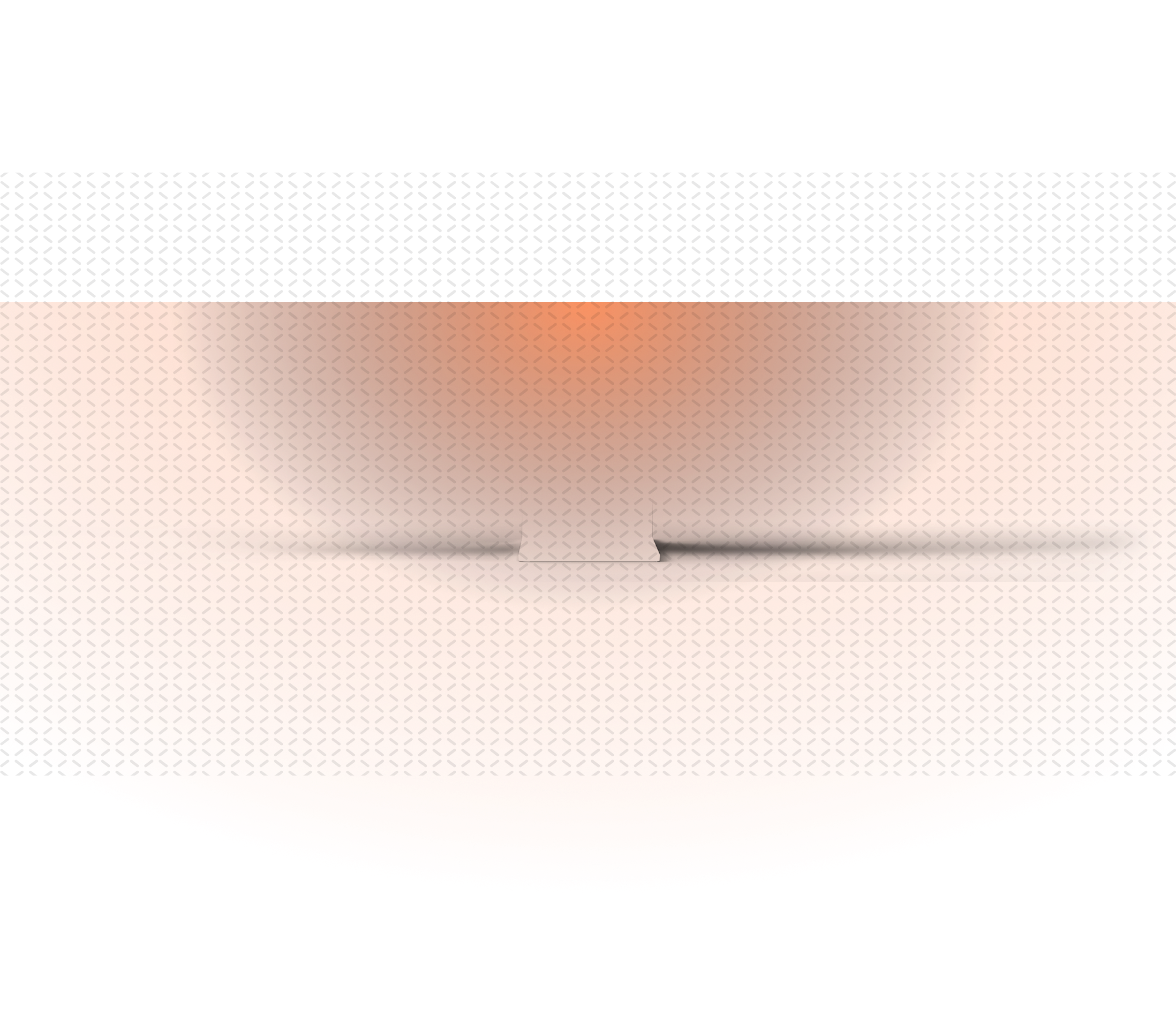
Feature-packed:
All the tools you need
for authentic film effects
Analog-inspired effects
- Classic film renderings that inspire
- More creative effects, frames & textures
Based on exhaustive research, DxO FilmPack 7 includes a huge number of historically accurate film stock effects: 40 Black & White, and 49 Color Negative and Positive films are included.






Based on exhaustive research, DxO FilmPack 7 includes a huge number of historically accurate film stock effects: 40 Black & White, and 49 Color Negative and Positive films are included.






As well as brilliant film-based effects, there are 39 iconic digital simulations, 39 designer presets including cinematic styles, 35 frames, 27 textures, and 46 light leak presets.
Step back in time
- Time Machine takes you back through history
- Era-defining images describing major events
Within FilmPack 7, Time Machine mode returns! A timeline of 104 historical presets lets you apply looks from specific periods, and learn about their context.
Within FilmPack 7, Time Machine mode returns! A timeline of 104 historical presets lets you apply looks from specific periods, and learn about their context.
Discover how renowned photographers used their favorite film stocks to capture significant moments from across history.
Build your own vintage effects
- Adjust intensity, grain, and frames
- Control texture and light leaks
- Add the look of antique lenses
Set the intensity of your chosen film stock effect, and cook up your own recipes with fully controllable grain intensity and size, plus frames you can scale, rotate, and reposition.


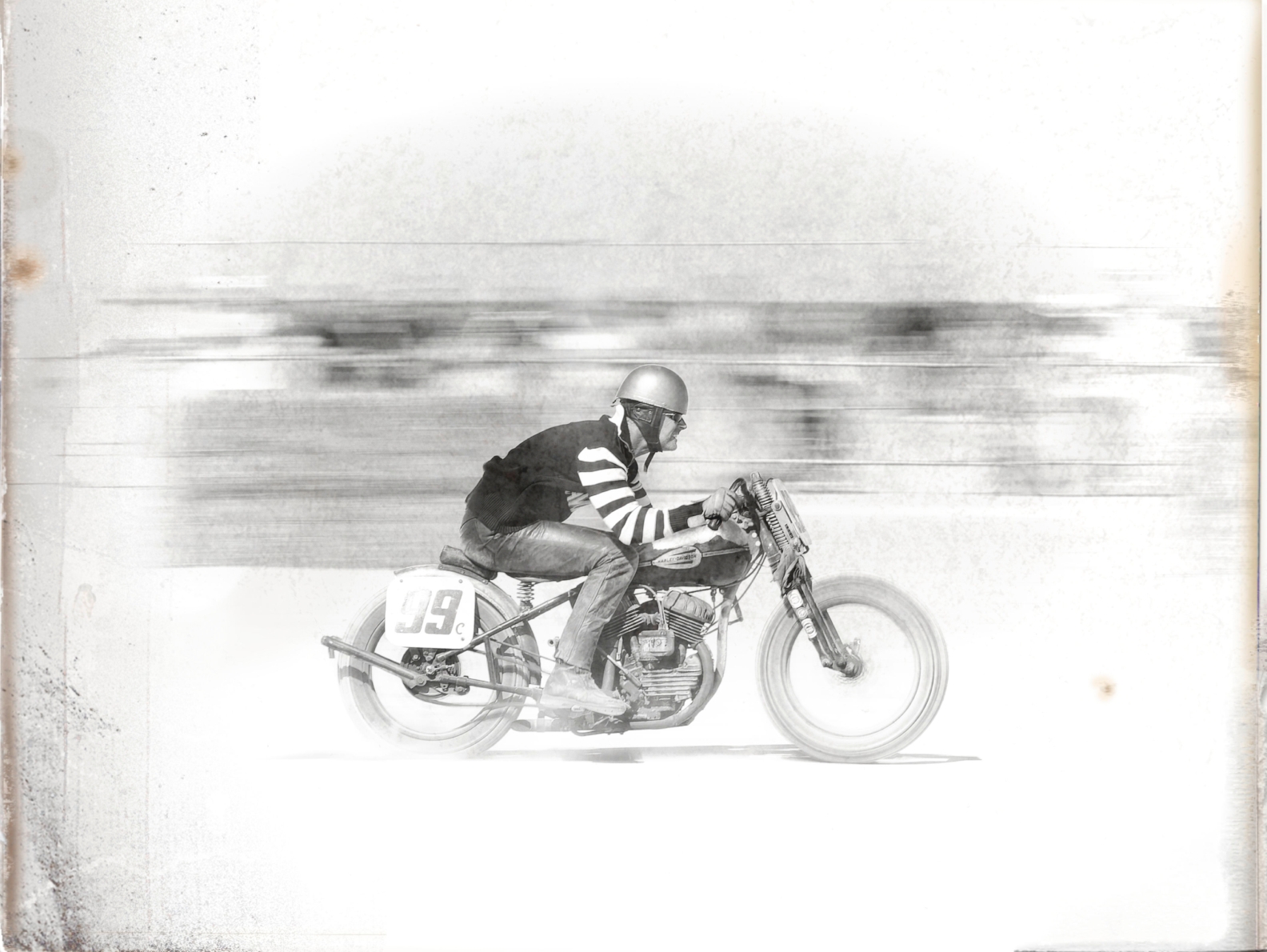


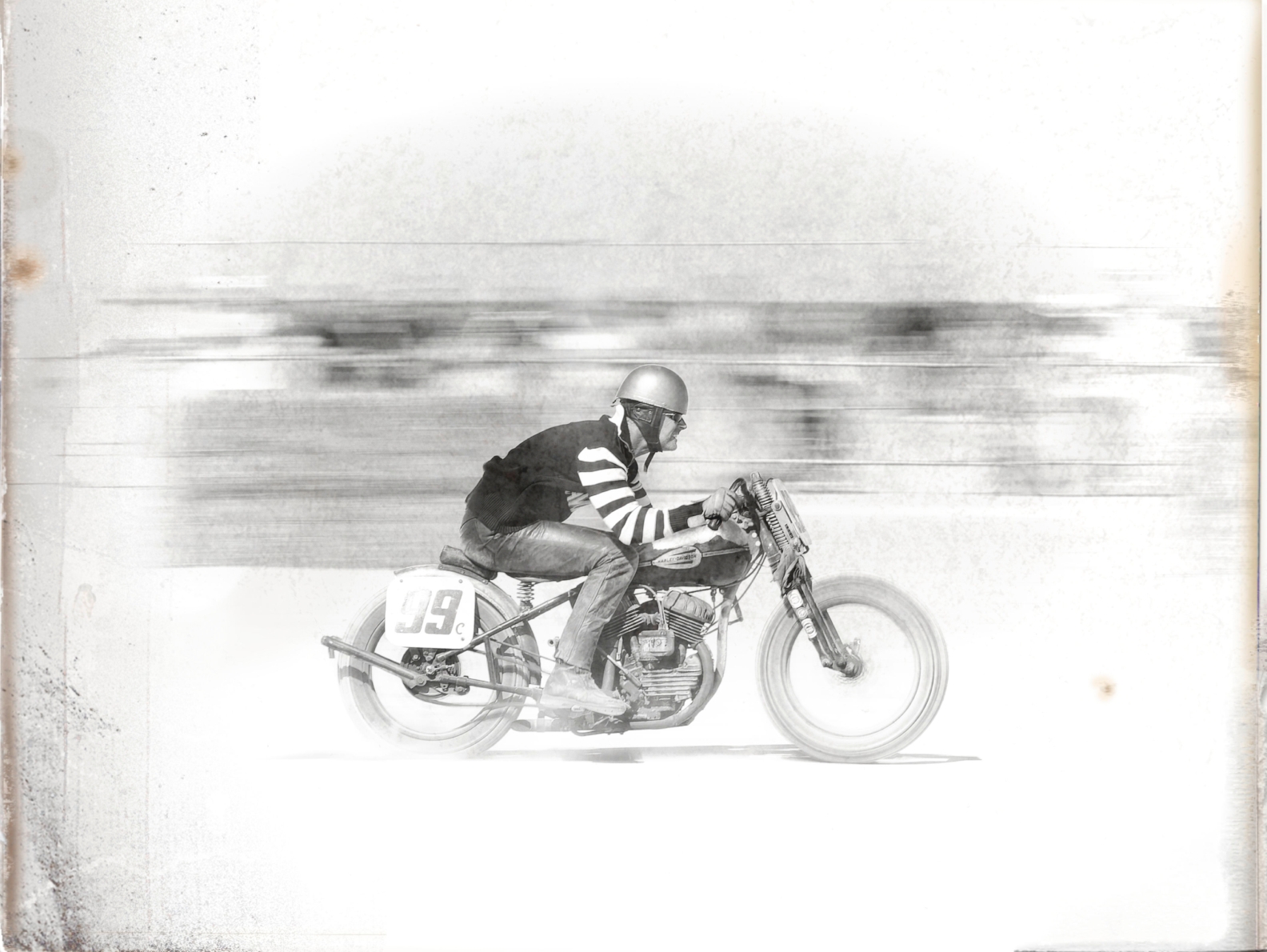
Set the intensity of your chosen film stock effect, and cook up your own recipes with fully controllable grain intensity and size, plus frames you can scale, rotate, and reposition.






Add emotive texture and light leaks to images, controlling their intensity, and randomizing the position and direction for unique looks.






Get nostalgic lens effects with an easy-to-use color filter, fully controllable creative vignetting, and two blur effects (soft focus and vignetting).
A library of Presets at your fingertips
- Define your own FilmPack recipes
- Never lose your most-loved effects
As well as DxO FilmPack 7’s built-in presets, you can create and save custom versions of your own, creating a wealth of options – and share presets with others.
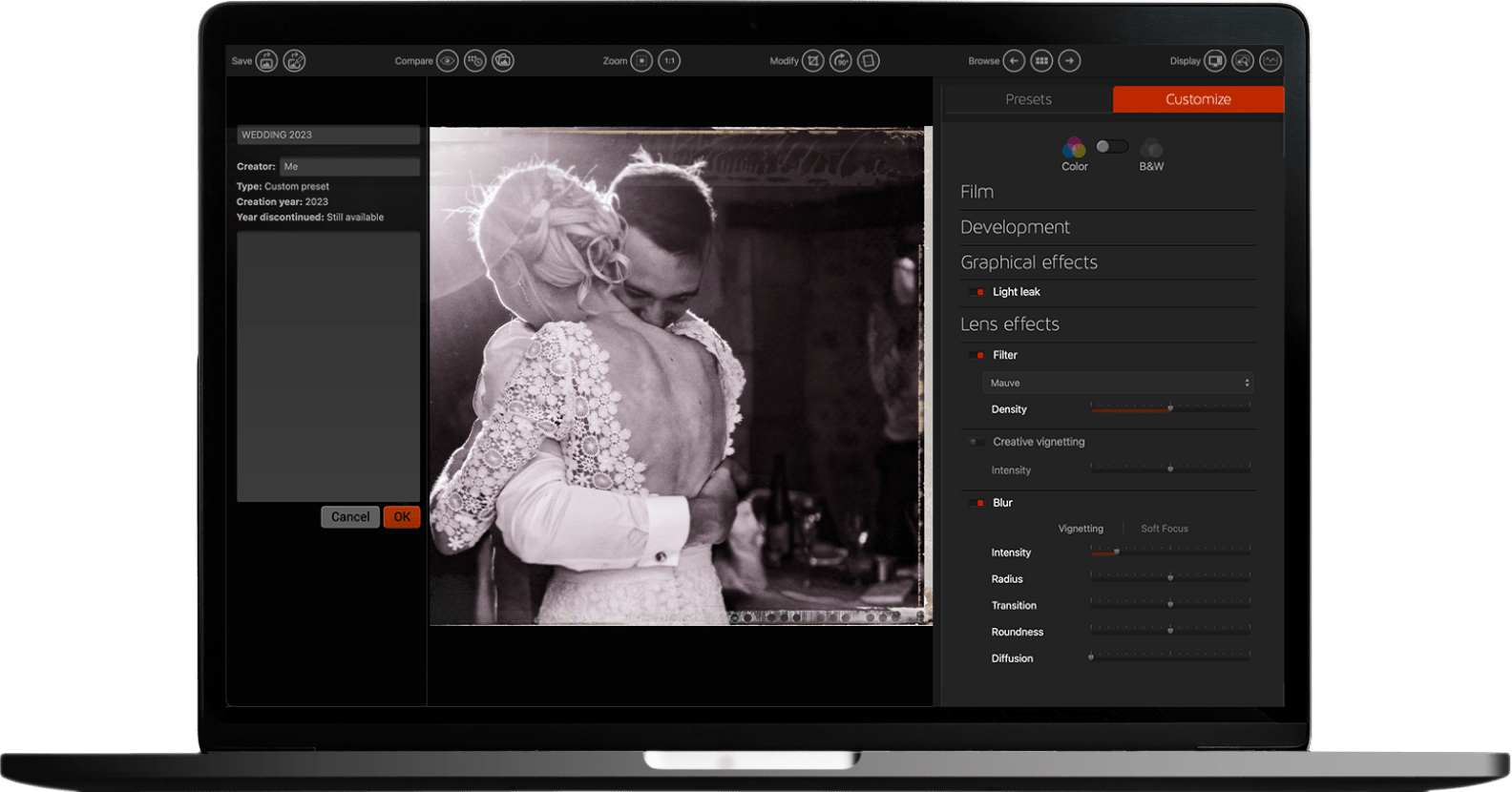
As well as DxO FilmPack 7’s built-in presets, you can create and save custom versions of your own, creating a wealth of options – and share presets with others.

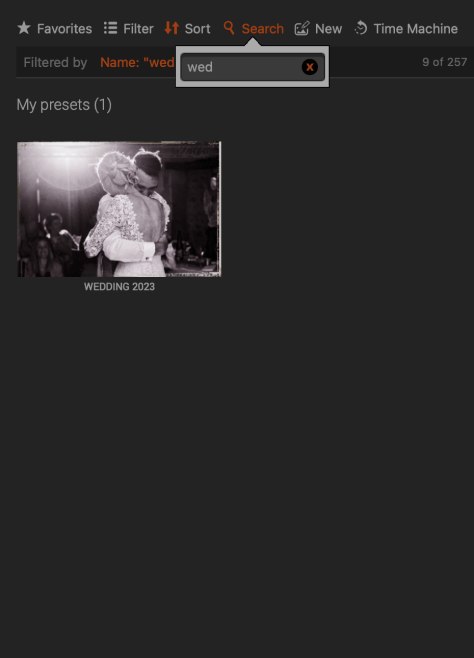
Tagging favorites and useful search tools means you’ll never lose track of the FilmPack settings you like the most.
A full suite of image editing tools
- Your digital darkroom awaits
- The ultimate in contrast control
- Precision editing with luminosity masks
- Say goodbye to lens defects
Simple sliders provide full control over exposure, highlights, midtones, shadows, blacks, saturation, and vibrancy – plus crop, horizon and rotate tools improve framing.

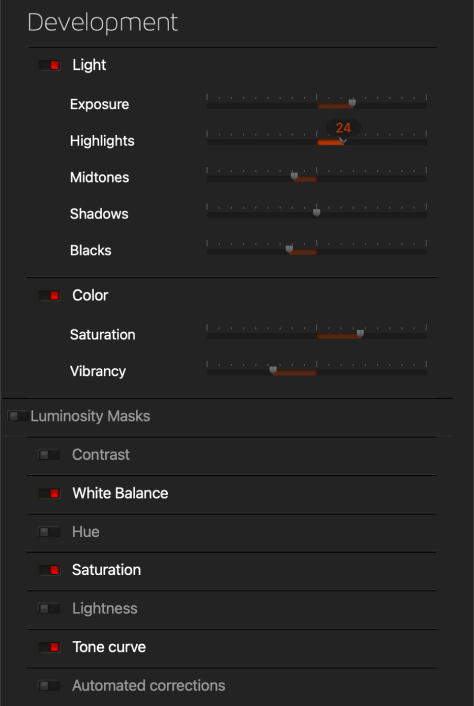
Simple sliders provide full control over exposure, highlights, midtones, shadows, blacks, saturation, and vibrancy – plus crop, horizon and rotate tools improve framing.

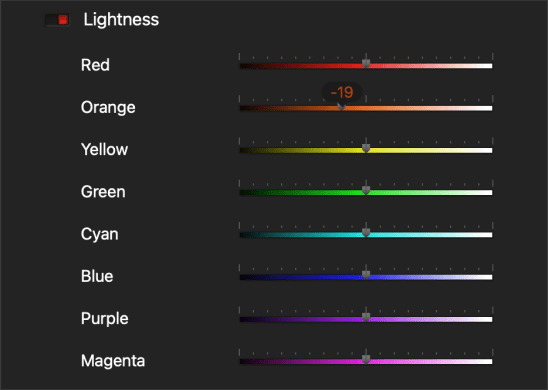
Add impact or introduce layers of subtlety with multiple controls covering micro-contrast, fine contrast, highlights, midtones, and shadows – as well as a manual tone curve.

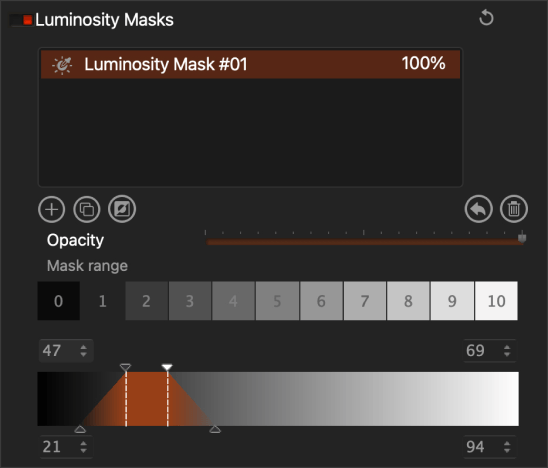
Make better local adjustments with FilmPack’s tools by creating luminosity masks. These can be duplicated or inverted, changed in opacity and edited with brushes.

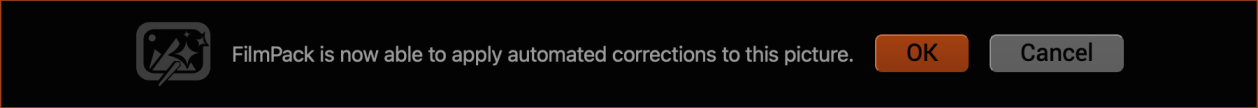
DxO’s acclaimed optical corrections lower distortion, and remove vignetting and chromatic aberrations. New cameras and lenses are added all the time.
Easy workflow
- View changes with confidence
- Simple image information and navigation
- Find your files
Use the fullscreen comparison with side-by-side vertical, horizontal, and split view layout. The snapshot option lets you save different stages of your editing and jump back whenever you want
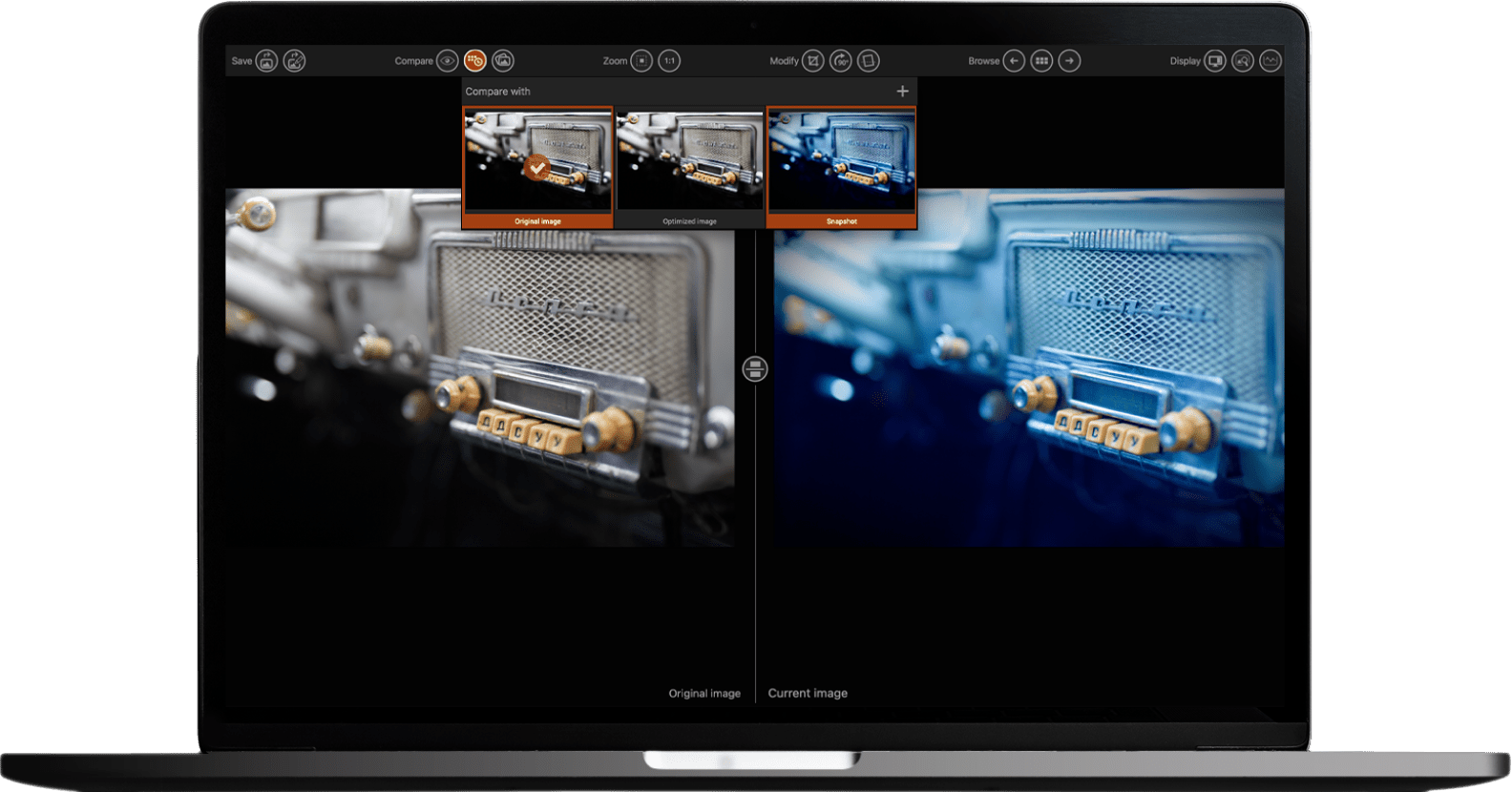
Use the fullscreen comparison with side-by-side vertical, horizontal, and split view layout. The snapshot option lets you save different stages of your editing and jump back whenever you want

For a closer, more detailed view, use either the zoom or navigator controls, and keep an eye on the histogram to preserve highlight and shadow detail.

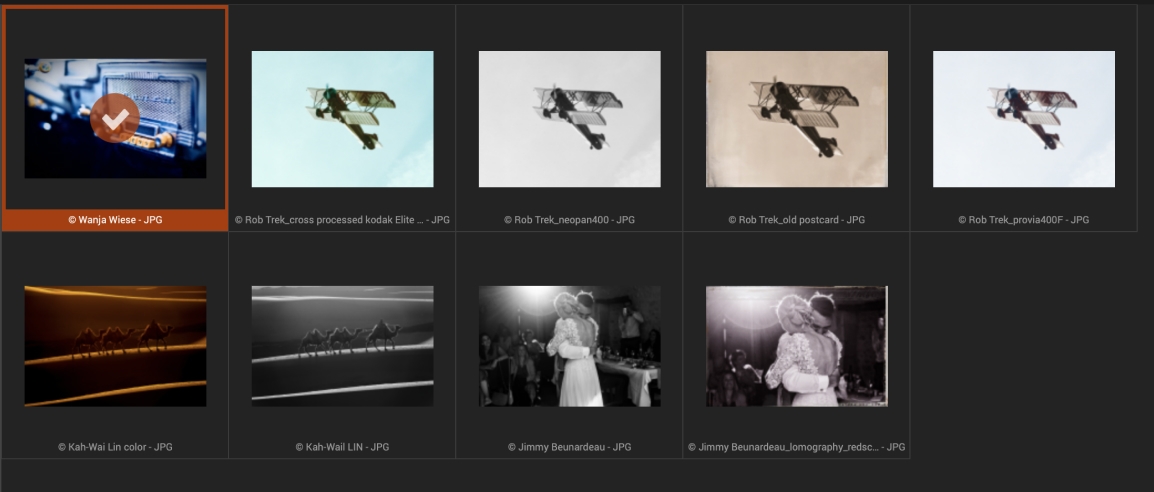
Use DxO FilmPack’s file browser to scan your photo library folders with a customizable grid view. Sort files by shoot date, modification date, type, or alphabetically.
Films and Renderings
DxO FilmPack’s analog renderings are the result of an exclusive scientific calibration process carried out in DxO’s laboratories. Each film is carefully analyzed to accurately reproduce its appearance, colors, and grain with an unparalleled level of quality.

Black-and-white

Color
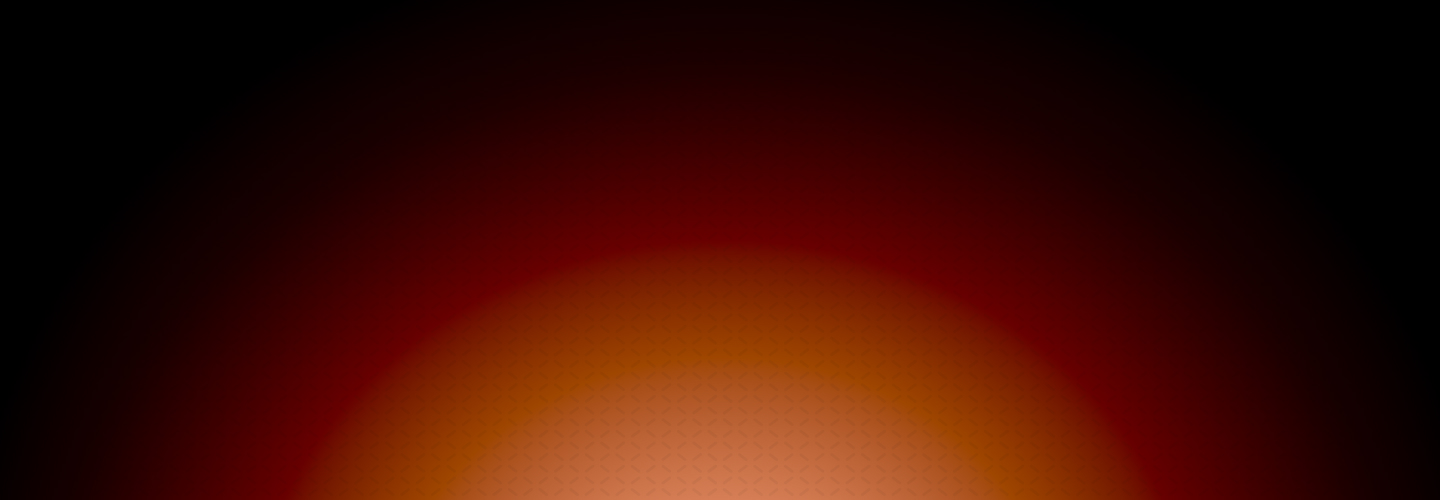
Start
free trial

30 days

Access to all features

No payment details required

Go further for
a complete solution
Try premium technical and creative software that will revolutionize your workflow.

RAW photo editing at its finest
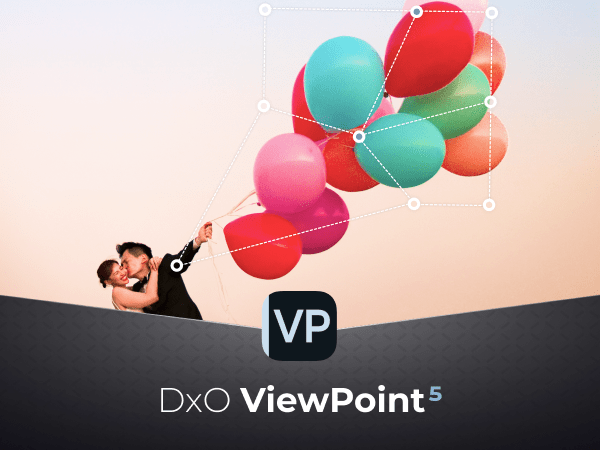
Ultimate control over geometry, shape,
and perspective.
